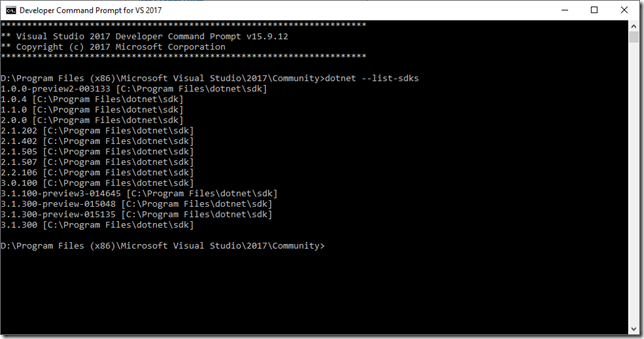If you’re like me and come back to old projects and find that the project doesn’t load or that you get other errors like “The current .NET SDK does not support targeting .NET Core x.x…..”
Set the SDK in global.json
Look at the TargetFramework of the project. i.e.
<TargetFramework>netcoreapp2.2</TargetFramework>
Then check which versions are installed, open a command prompt and run
dotnet --list-sdks
choose the closest match and then in the solution root folder create the global.json by running
dotnet new globaljson --sdk-version 2.2.100
References:
https://docs.microsoft.com/en-us/dotnet/core/tools/global-json?tabs=netcore2x#matching-rules